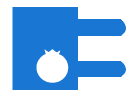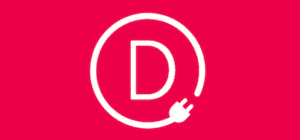I highly recommend using WordPress for your website whether you’re a podcaster, blogger, or anyone else who wants to consistently reach an audience.
See our recommended WordPress hosting companies – along with special offers just for our readers!
WordPress is great in its stock form, but there are many plugins that add functionality or enhance existing functionality.
I’ve tried hundreds of different WordPress plugins among many different categories, and this list is personal recommendations on based on what works best, which ones are well supported, and which plugins keep your site running quickly.
If you’re looking for a WordPress podcast plugin to create an RSS feed or find an embeddable player, just hop down to the “Podcaster Plugins” section.
Podcast Plugins
These podcasting WordPress plugins will help you get your podcast set up on your WordPress site.
Seriously Simple Podcasting
The Seriously Simple Podcasting (SSP for short) plugin makes it really easy to set up and manage your podcast from your WordPress blog dashboard.
You can manage multiple shows, view stats, configure add-ons for featured guests, transcripts, and more.
They are owned by Castos podcast hosting so the easiest way to use it is when you host with them, but you aren’t required to.
The plugin itself is free – you just need to pay for podcast hosting. It has over 550,000 downloads and over 180 5-star ratings as of Jan 2020.
PowerPress
PowerPress is a great way to get your RSS feed set up for your podcast if you want your feed created on your WordPress website. It’s created by Blubrry and if you use their hosting, you’ll be able to use their responsive player on your episode pages.
It has over 1 million downloads and is a nice solution to manage everything from your WordPress dashboard so you don’t have to log into multiple platforms to create your podcast.
Just know that you can also get a podcast feed from any of the podcast hosting companies.
Fusebox Podcast Player
Want one of the best looking players out there? Check out Fusebox (formerly Smart Podcast Player).
It has a playlist player, single episode player, and a sticky player that will display on every page of your website.
You can choose which ones you want to show and where to display them.
Fusebox also has options to collect email addresses, have clickable timestamps, and more.
Plus they have great support and documentation should need any help.
List Building & Contact Forms
Building an email and list and engaging with your podcast listeners is one of the best ways to grow your show.
I’m a big fan of these plugins for podcasters and bloggers.
OptinMonster
I purchased or trialed at least 4 other email opt-in software and plugins and OptinMonster blew them all the way. It’s not the cheapest, but I guess you get what you pay for! You’ll need the Pro version to get Exit Intent and mobile-specific popups, but those are crucial features so just go for it.
ConvertKit
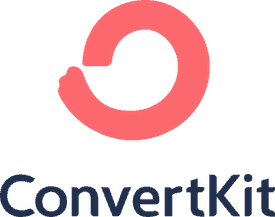
ConvertKit is an excellent email service provider that focuses on bloggers, and by extension, podcasters. They have a WordPress plugin that lets you customize the forms shown on your site.
WPForms
WPForms is a drag and drop form builder that you can use for contact forms, email capture, payment, and anything else you might need a form for. It’s by the same team as OptinMonster as well!
OneSignal
OneSignal is a push notifications company that is 100% free. Sign up and grab their WordPress plugin to get everything all set up.
SendGrid
I use SendGrid to send myself emails when people fill out the contact form. With some web hosts and contact forms, you can run into issues where messages are not delivered. SendGrid fixes that.
Analytics, SEO, Links & Ads
MonsterInsights
You need to set up Google Analytics for your site. MonsterInsights makes it super easy to do. Even if you already know how to install your Analytics tracking code, MonsterInsights makes it really easy to enable advanced functionality like e-commerce tracking, AMP, click tracking, Google Optimize, and more.
Lasso
Lasso is a brand new WordPress plugin that takes your link management to the next level.
From a single dashboard, you easily update links across your whole site, see where you’re missing monetization opportunities, add great-looking display boxes, and more.
I just replaced Pretty Links (below) with this and it’s absolutely worth the $19/month (you can save 2 months by paying for the year upfront too).
Pretty Links
Pretty Links lets you create short links so you can easily mention an easy-to-remember URL on your podcast that redirects to the actual page you want to send them to. It could be an opt-in page, affiliate link, or simply a number to send them to your show notes page. I use this everywhere.
Rankmath SEO
Rankmath is the best SEO plugin for WordPress. Just use it.
Ad Inserter
Ad Inserter is a really powerful plugin that lets you add (ad) code that can be manually or automatically inserted throughout your site. There are a ton of options that let you insert code depending on the device, in certain paragraphs, in widgets, and more. Really useful even if you don’t want to use it for ads.
Social Warfare
Social Warfare lets you add social sharing buttons to your WordPress site. Sure there are other plugins that can do this too, but Social Warfare has advanced Pinterest sharing functionality, keeps your website running really fast, and is quick to set up. I used to use other tools for this, but this is so much better.
Backup & Security Plugins
I used to use both of these plugins, but since I’ve switched to Kinsta hosting, they handle backups automatically and have a much more secure platform.
BackWPup
Backing up your site is crucial. Many web hosts will back up your site, but it can require getting in touch with support or any number of other hoops in order to retrieve them. I recommend you play it safe and make your own backups as well.
BackWPup is really easy to use and you can set a regular schedule so you don’t have to think about it. I send backups to Dropbox and my site’s server weekly.
WordFence
Keep hackers and spammers out with WordFence. It’s kind of scary to see how often people are trying to log into your site after you install it, but you’ll be glad you did!
Website Speed Plugins
A fast web host specializing in WordPress (like Kinsta) is the most important factor, but these plugins will help reduce load times even more.
ShortPixel
ShortPixel will compress your images so they are much smaller in size. That makes them that much faster to download. Images are usually the largest part of your site so this will have a big impact on load times. It even reduces the size of PDFs. Try it out for free, get a subscription, or grab 30K images for $20 like I did.
Autoptimize
Autoptimize automatically puts your Javascript and CSS files from your WordPress theme and various plugins into one file and minimizes them in the process. This means less stuff to download and faster load times.
WP Super Cache
Caching reduces the load on your server by showing visitors cached files. It also makes everything load really fast because it doesn’t have to send requests to your database.
Confused? Just get WP Super Cache and enjoy! Made by the people who make WordPress too.
Disqus Conditional Load
Disqus is one of, if not the most popular 3rd party comment plugin for WordPress. DCL replaces the official plugin and lets the comment section load once people scroll down, saving additional load time. It also has shortcode support so you can put comments anywhere you’d like.
Site Builder Plugins
Divi Builder
Divi Builder is a WordPress plugin that gives you a ton of functionality when it comes to editing your pages and posts. It’s part of the Elegant Themes package that includes WordPress themes and a few other great plugins as well.
Check out the demo to see if it’s right for you.
Beaver Builder
Beaver Builder is another great plugin and framework that lets you build your own site the way you want.