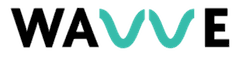There are quite a few different audio editing programs that will work to edit podcasts, but we’re just going to focus on the best podcast recording and editing programs in 2024.
That just means they’re either easier to use or focus more on spoken audio editing versus music production.
Most software for podcast editing works on both macOS and Windows, but a couple are Apple only because they created the software.
Get The PDF Guide: Best Podcast Software For Recording & Editing
–> Click Here To Download the Podcast Software Guide
Both free and paid options to get your recording and editing done right. Grab the free guide!
Podcast Recording Software For macOS
GarageBand
GarageBand is a free DAW (digital audio workstation) if you have a Mac. This is a great choice for first-time and even experienced podcasters.
You can easily create separate tracks for music, intros and outros, ad spots, and more. Then you can fade them in and out as needed, move them around, adjust levels, you name it.
For each track, you can enable various plug-ins like compression, noise gates, EQ, and more. For many people, this will do more than enough.
Logic Pro
Logic Pro is a full-featured music production and audio editing program.
The main reason I recommend it for podcasters is because the interface matches GarageBand and it’s very easy to upgrade. Even your GarageBand files will open seamlessly in Logic.
You also will have to enable Advanced Tools (it’s just a simple checkbox in the settings) to get the full suite of features. This lets you upgrade without getting overwhelmed.
The ability to link to the Logic Remote App for iPhone or iPad is really cool as well.
The cost for Logic Pro is a one-time purchase of $200.
Podcast Recording Software For Windows & macOS
Adobe Audition
Adobe Audition started out as Cool Edit Pro but was acquired by Adobe back in 2003. It is part of the Creative Cloud suite, so if you already have a subscription to the full suite, you have access. You can also get it for $20/month separately.
It is designed for podcast production and editing and has advanced tools just for that. There are a number of noise-reduction capabilities, advanced compression and EQ, and a ton more.
One feature I love is batch processing, where you can apply various effects to one file, save it, then apply those same effects to a “batch” of other files. This saves a ton of time.
I highly recommend Audition for podcasting – and there are a ton of easy-to-follow tutorials online to help you get started.
You can also get a 1-year subscription to Creative Cloud from Amazon here (this is also the only way to purchase it as a gift) or click the button below to sign up directly through Adobe:
Audacity
Audacity is a free cross-platform audio editor. It’s commonly used for podcasting and has powerful features. One of the downsides is that it can be confusing to use when first getting started, but once you get the hang of it, it’s great.
Some of the useful Audacity features include Sync-Lock, Truncate Silence, Silence Finder, and Silence. But there are a ton more including saveable EQ, fading, import and export options, and editing and saving chains of effects.
It is regularly updated and should work all the latest versions of macOS and Windows.
Hindenburg Journalist
Hindenburg has several different audio editing programs, with Journalist being their entry-level offering for $95.
It is designed for radio broadcasters and podcasters with a higher production value. If you have a bunch of different clips or interviews that you need to piece together, this might be a great choice.
There is automated levels, loudness, EQ, and a unique clipboard feature for staying organized. It also integrates with certain podcast hosting providers.
Take a look at this 2-minute intro video:
There is also Hindenburg Pro that has a built-in Skype call recorder, among other upgrades.
Other Audio Editing Software
While the recording and editing software options above are where I would start, there are many more options that will work.
Certain Mackie and Behringer mixers come with tracktion, PreSonus audio interfaces come with StudioOne 3 Artist, Steinberg interfaces come with Cubase AI & LE, and I’m sure there are other similar combos.
If you have one of these, they will work just fine for podcast production, although there might be a higher learning curve.
Helpful Podcast Software
There are few other pieces of software that you may want or need to go with your new podcast recording software. Here are a few of my favorites:
Buzzsprout
After you record and edit your podcast episode, you need a place to put it so you can make it an official podcast.
My favorite podcast host is Buzzsprout because they have a really easy-to-use platform, plus some additional sharing features that look great and save a ton of time.
When you follow this link, Buzzsprout will give you a $20 Amazon gift card after you pay for your plan. Check it out!
Alitu
Alitu is perfect for those that want to make your podcasting process as easy as possible.
It will automatically improve your audio files, lets you add intros and outros, and you can automatically publish to Buzzsprout, Podbean, Blubrry, Libsyn, and more!
It works great whether you want to edit or not – check out this quick walkthrough:
Iris
Iris is a paid option for recording remote interviews and calls.
Whether you’re ready to graduate from low-quality Skype calls or want software that is easy to use for you and your guests, this is the best choice out there. It records both ends of the conversation locally, so you don’t have to worry about losing an important interview.
Check out more remote interview recording options here.
Wavve
Wavve is an awesome tool to create shareable audio clips (you might see them called audiograms) for social media.
It’s really easy to use, there are different layouts and templates so you can create videos for your favorite platforms that match your branding and style.
You can start for free and they have several different plans that fit most podcasters’ needs.
Ecamm Call Recorder For Skype
If you want to record skype calls, there are a few different add-ons you can get depending on your operating system:
Ecamm Call Recorder is the best option for Mac.
Pamela is a popular choice for Windows.
Auphonic
Auphonic is a magic piece of software that does a ton. It will level your audio, make it the correct volume for podcasting, add ID3 tags, export to YouTube, and a ton more. I love that you can create presets, making it super fast to use after you get it set up.
Music Radio Creative
Music Radio Creative is an amazing website that creates intros, outros, jingles, and more. You can easily preview different voices and you will get extremely high-quality voice-overs to make your podcast sound much more professional.
Start at the Podcast section here.
Rev
Another important piece of your podcasting workflow is to get transcriptions. This can help with SEO, but also gives people a way to enjoy your show in places where they can’t listen.
I highly recommend Rev – they’re fast, can handle multiple speakers, and everything is easily accomplished from their web-based dashboard. They’re reasonably priced at $1.50 / minute.