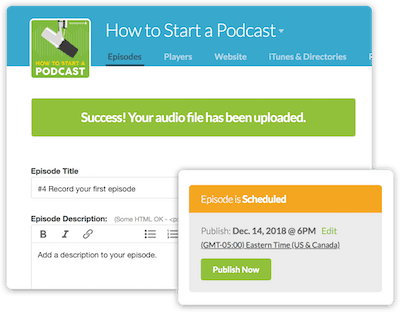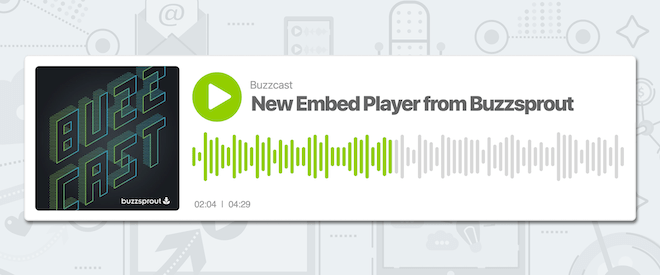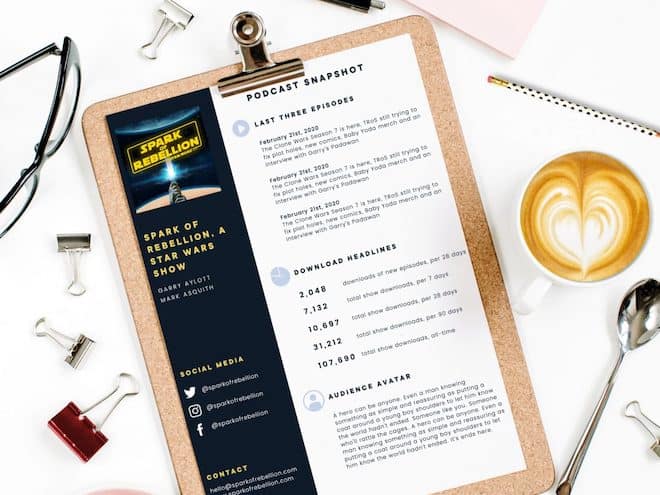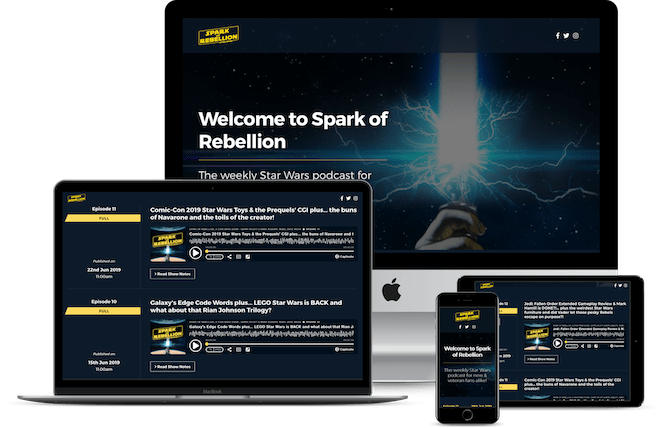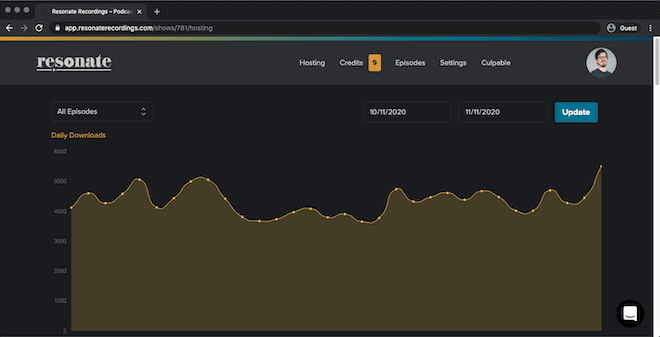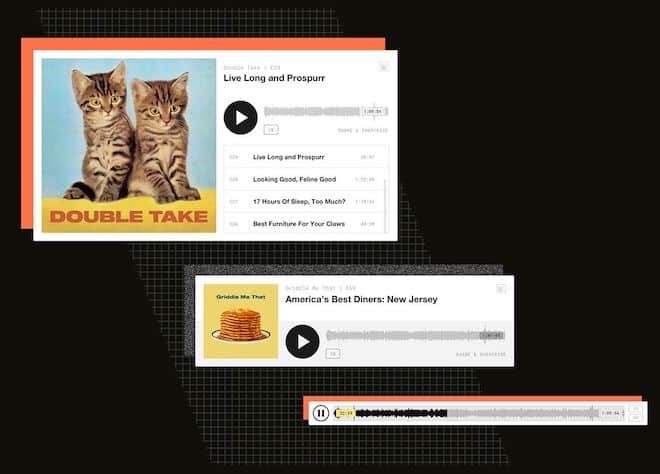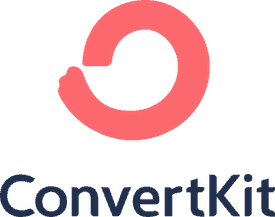There are many different podcast hosting platforms and it can be difficult to decide which one to go with…
Some companies have been around a long time and new ones are popping up all the time.
The good news is whether you’re looking to start a podcast, save money, or move to a better hosting platform – we have you covered!
If you’re looking to start a podcast, you’ll need to sign up with a podcast hosting company to store your .mp3’s and create your podcast feed. Just like when you start a website or blog you need a web host, when you start a podcast you need a media host.
Or if you’re looking for a better place to host your podcast, the best podcast hosting sites make it super simple to migrate into their system…
We have researched, tested, and reached out to people at every company to find out which platform is best for your needs.
The best podcast hosting companies as of June 2025 are:
You’ll find more details on those seven and more below if you want to see more details. After that, there are a bunch of other useful services to help grow your podcast!
Looking for some gear? Check out the podcast starter kit guide.
Best Podcast Hosting Platforms
We’ll start with the top 7 recommended podcast hosting platforms, beginning with #1:
Buzzsprout
Buzzsprout was designed to make podcasting simple, but not limited. They have one of the best-designed dashboards I’ve seen, which lets you spend more time creating content than messing around with uploads.
What I really like is that they are regularly coming out with updates and new features.
Recently they have added or updated:
- a built-in transcription integration
- Magic Mastering to make your episodes sound perfect
- an affiliate marketing integration for your Buzzsprout site
- a brand new embed player
- the publishing workflow
- the text editor for show notes
- And much more!
They also give you excellent statistics (recently updated in 2020) and a mobile-friendly podcast website.
Buzzsprout also added an affiliate marketplace (to help you make money with your show) and the ability to add team members (admin or editor access levels).
There’s a forever free plan (no credit card needed to sign up) but your episodes get removed after 90 days, then their plans start at $12/month. Great value!
Feel free to check out our Buzzsprout review & walkthrough for a behind-the-scenes look.
Use this link: Buzzsprout will give you a $20 Amazon gift card if you stay with one of their paid plans for 2 months!
Captivate
Captivate is an amazing podcast hosting platform – and it’s by the same team that has been running Podcast Websites for years (mentioned further down the page) so their experience in the podcast industry definitely shows!
You can tell they carefully considered everything in the dashboard:
- The analytics are advanced, yet easy to understand
- The podcast player and website look amazing
- There are built-in CTA’s (calls to action) to help direct people anywhere you want
- Add as many team members as you need (no limits)
- Private podcasting on every plan
Here’s a little preview before you try it out:
There are a bunch of other useful things like batch uploading, smart UI features like default schedule time, WordPress integration with their custom plugin, and a ton more.
One cool thing they just added was a great looking and easy-to-generate podcast sponsorship kit PDF that lets you highlight recent episodes and shows key download numbers:
Of course, you get a great-looking mobile-friendly website that automatically uses your colors – or you can choose your own:
One thing I didn’t like regarding the new podcast workflow was recently changed, which shows they are taking feedback and quickly making updates. Love that!
You can host an unlimited number of podcasts starting at $19/month for 12K downloads – more than enough for 97% of podcasters.
They also don’t limit core features by the plan you’re on, which is something that can’t be said for others.
Start a 7-day trial of Captivate here and see for yourself!
Transistor
Transistor is one of the newer podcast hosting and analytics platforms and have a great team behind them. They are focused on brands (one of their early customers is Cards Against Humanity) and people who take podcasting seriously (vs those just dabbling or as a hobby).
For one price you can:
- Host as many different shows as you want
- Add and manage team members (producers, editors, etc.)
- Get great podcast stats
- Have an excellent podcast site
- And more…
One thing I really like about the provided website is that you can browse around while an episode plays uninterrupted (check out their podcast about building Transistor).
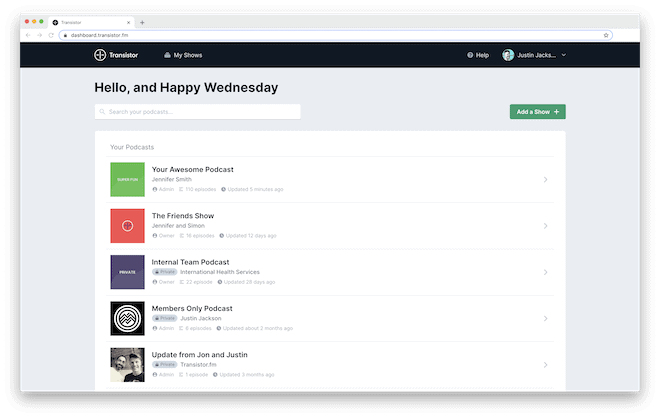
They also have a great private podcasting feature that they just made even better. Because you host multiple shows you can create both private and public podcasts under the same account without paying for a new hosting plan.
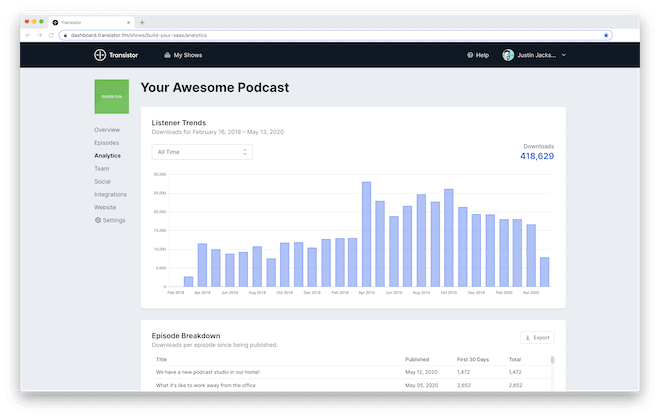
Pricing starts at $19/month for 10,000 downloads per month, which is plenty for most people. If you need more than that, they have higher tiers with more downloads and team members as well.
They also have great comparisons for Transistor vs Anchor and Transistor vs Simplecast if you want to learn more.
Castos
Castos Podcast Hosting has some excellent features and integrates seamlessly with WordPress. They own the Seriously Simple Podcasting WordPress plugin where you can manage your feed and upload new episodes right from WordPress.
You’ll get unlimited upload volume and download bandwidth for $19/month, along with an excellent customizable player to embed on your website.
Castos has a 14-day free trial, but if you use the coupon code PI2018, you’ll get a free month! And if you pay for the year upfront, you also get 2 months free.
Check out Castos and sign up here.
RSS.com
RSS.com is one of the OGs in the podcasting space, creating tools and resources since 2005.
You can get started and set everything up completely free – only after your first episode is published will you need to choose a plan.
The most popular option is $12.99/month (or $99/year if you pay upfront) and includes:
- Unlimited episodes
- Cross-platform analytics
- Personalized RSS feed URL
- A free website
- Tons of bandwidth
And of course is super easy to use!
Just look at one of their recent testimonials:
As someone just starting out with my first podcast, RSS has been a great tool to reach my listeners. It was very simple to get started and has been easy to update my podcast through RSS’ dashboard. I highly recommend it for both people just getting started in the world of podcasting or for anyone looking for a clean and powerful way to reach a wider audience.
Mike Tice, Former NFL Head Coach
Get started with RSS.com podcast hosting here.
Podbean
Podbean has great pricing and plans for new podcasters. There is a 5-hour limited upload plan for free with basic stats. You won’t be able to use your own domain name on this tier though.
They also have an unlimited upload plan starting at $9/month (when paid annually) that includes advanced stats, a website, custom domains, and more.
Podbean also has their own podcast app for iOS and Android and an Alexa skill so you can use your voice to listen to your favorite podcasts.
Get a free month with this link when you sign up for an unlimited plan.
Resonate Hosting
Resonate Recordings has been one of my favorite podcast production companies for years now, and they recently added a hosting platform.
That means you can use a single platform to get professional editing and production and then seamlessly host your show.
But of course, you can use Resonate Hosting separately as well.
You’ll get your own podcast website, a great-looking embed player that helps to track how people are listening, detailed analytics, and more.
Pricing starts at $25/month for unlimited shows, episodes, and bandwidth.
Check them out here and start with a special 45-day trial (only available here at Podcast Insights).
Podcast Hosting Comparison (Top 7)
| Company | Buzzsprout | Captivate | Transistor | Castos | RSS.com | Podbean | Resonate |
|---|---|---|---|---|---|---|---|
| Best For | Everyone | Growing Shows | Multiple Shows | WordPress | Beginners | Video Podcasts | Full-Service Production |
| Price | From $12/mo | From $19/mo | From $19/mo | From $19/mo | $12.99/mo | $9/mo (audio) or $29/mo (video) | From $25/mo |
| Storage | From 3 hours/mo | Unlimited | Unlimited | Unlimited | Unlimited | Unlimited* | Unlimited |
| Bandwidth | 250GB (>20K plays/mo) | From 12K plays/mo | From 10K plays/mo | Unlimited | 1TB/mo | Unlimited* | Unlimited |
| File Types Supported | Audio | Audio | Audio | Audio & Video | Audio | Audio & Video | Audio |
| Website Included | Yes | Yes | Yes | Yes | Yes | Yes | Yes |
| Use Your Domain (Get One Here) | Yes | Yes | Yes | Yes | Yes | Yes | No |
| Special Offer | Free $20 Amazon Giftcard | 7 Days Free | 2 Weeks Free | Free Month | 35% Off Annual | Free Month | 45-Day Trial |
** Requires Essential plan
This is an example of Buzzsprout’s embed player:
More Podcast Hosting Companies
Here are more great options for hosting your podcast.
Simplecast
I had to highlight Simplecast because they’re doing some cool things.
For one, their embeddable players are some of the best-looking (and smoothest) I’ve seen. You also get detailed analytics for anyone who uses it. Here’s a little preview of the different formats you can use:
Starting at $15/month, you’ll get unlimited uploads, analytics, a website, the ability to have multiple people manage your podcast, and a bunch more.
For $35/month, you get a bunch more customization, additional team members, advanced analytics, the ability to use a custom domain, 50K downloads/month, and more. Here’s a little preview of the kind of analytics you’ll see:
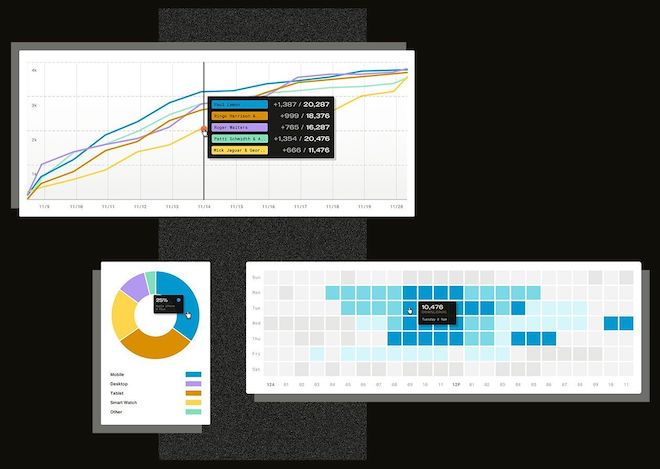
Companies like Slack and Shopify host with them, as well as many different podcasts both large and small.
They just updated the look of their entire platform and brand, along with tons of new features.
Use Simplecast promo code INSIGHTS for 50% off your first 2 months!
bCast
bCast is designed “for marketers, by marketers”.
Features like Audio Inserts allow you to put in CTAs to sign up for your email list, webinar, or anything else.
Other cool features include:
- A unique email opt-in feature
- automatic transcriptions
- automated guest notifications when their episode goes live
- Headliner integration
Things like this show they really thought about the experience of marketers using podcasting as a platform to grow and generate revenue.
Pricing starts at $15/month, but they also have $35 and $75/month plans.
Spreaker
Spreaker has been around since 2010 and has a handful of unique features and software for podcasters.
One stand-out feature is that they have a Live Podcasting option. You can let listeners interact with you with the included chatbox and there are other integration options.
I have a lot of people ask me about this option and Spreaker definitely makes it easy.
They have both a desktop app (for Windows and Mac) and a mobile app (for iPhone and Android) for recording, live streaming, viewing stats, and more. Features vary depending on the device, but they’re both included free with your account.
There is a free plan to test things out, but the $20/month Broadcaster option is the sweet spot.
You can get a free month on any of the personal plans here (the promo code INSIGHTS will be automatically applied).
Blubrry
I did a lot of research before choosing my first podcast host (many years ago) and Blubrry came out on top, even though more “big” names recommended or used other podcast hosts.
A lot has changed since then and they wouldn’t be my top choice today, but they still deserve a mention.
The main reasons I chose them back then were:
- the easy integration with their PowerPress plugin for WordPress
- advanced industry-leading statistics included free with your hosting plan
- “no-fault” overage – you can upload more than your monthly limit without being charged extra
You can find a more in-depth look at Blubrry in this review.
Plans start at $12/month for 100MB of audio storage per month. Depending on the episode length and quality, that should be enough for at least 1 episode per week.
Podcast Websites
Podcast Websites is an all-in-one platform that includes a WordPress website, web hosting, unlimited podcast hosting, domain name, email address, and a bunch more.
You can easily build your email list as they connect to many of the top email service providers too.
They also recently included their Academy membership to help you learn with their video library.
Two long-time (and well-known) podcasters created this so they have a great understanding of what new podcasters need.
Check out Podcast Websites here. You can use the coupon code HOSTME for $10 off per month or free podcast hosting.
PodServe.fm
PodServe.fm lets you host unlimited podcasts with 2,000GB bandwidth per month. That’s enough for over 60K downloads per month so most people will be just fine.
What really sets them apart is that you will get free promotion on PodParadise, a podcast directory that gets thousands of visitors per month.
They also make everything really easy to set up and get listed everywhere.
Pricing is $19/month and if you do happen to have a ton of downloads, you can pay $20 per 3,000GB.
You can start a free trial here.
Podiant
Podiant “makes it incredibly easy to start and grow a podcast” – with unlimited storage all for $12.99/month.
Some of the features include:
- Website with blog posts and pages
- Podcast analytics
- Auto-posting to YouTube
- Dropbox connection
- Social sharing
Be sure to use the promo code insights to get 25% off your first 3 months (you’ll enter the code after you create your account – check them out here).
PodcastGIANT
If you need a platform that does podcast hosting, website hosting, and will handle your needs whether you’re just starting out or have thousands of listeners, PodcastGIANT is perfect.
If you don’t want to spend time dealing with hosting and website tech, this is the solution for you.
Check out PodcastGIANT here and get your setup fee waived.
Backtracks

Backtracks claims to have “the world’s most advanced podcast analytics and hosting platform”.
Their price and set of features are probably overkill if you’re just starting out, but if run a decent size media company or brand, having easy access to advanced analytics is invaluable.
Many large brands use them and they have a really nice embeddable player with clickable transcripts. You can see an example on their site.
audioBoom
audioBoom lets you “host, distribute, and monetize” your podcast. They have a couple different hosting tiers depending on how many downloads you get:
The “New podcasters” option is $9.99/month that allows you to publish up to 5 episodes per month with up to 10,000 plays per month.
Once you surpass 10K monthly downloads, you’ll get access to their targeted ad network, sponsorships, and branded partnerships. This is a great way to easily monetize your podcast once you start getting some traction.
They also have another tier for podcast networks and radio groups with additional monetization and management options.
Libsyn
Libsyn is a podcast hosting service that has been around since the early days of podcasting. They are commonly recommended because that’s what long-time podcasters have used and recommended for years, but there are better platforms now. Their website and dashboard badly need a refresh too.
Libsyn’s pricing plans start at $5/month with an upload limit of 50MB (which is too small for most people) so at a minimum will likely need the $15/month plan that bumps you up to 250MB of upload per month and basic statistics.
Megaphone
Megaphone by Panoply is a podcasting platform designed for larger, enterprise-level podcasts.
They also serve advertisers looking to reach these popular podcasts.
Their suite of features for podcasters include dynamic ad insertion, ad management, sales, and more.
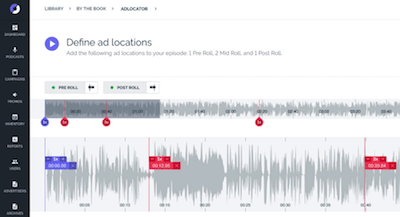
You’ll need to request an invite to get your podcast hosted on their platform – although it appears they’re developing a plan for smaller podcasts soon.
Whooshkaa

Whooshkaa is an Australian based podcast company that has partnered with some large brands like Wondery and WNYC.
A lot of their focus seems to be on their dynamic ad platform that customizes ads based on listener location and podcast genre.
They also have text-to-speech features, customizable players, sharing tools, and a lot more.
Fireside

Fireside was created by Dan Benjamin of the 5by5 network. He and his peers create a lot of podcasts and know the industry well. Fireside is an all-in-one platform in that you get podcast hosting, a nice looking website, and podcast statistics.
They keep things simple: there is 1 plan for $19/month – unlimited everything.
Pippa
Pippa was recently acquired by Acast, another podcast hosting platform.
Pippa no longer exists and existing customers have been migrated to Acast Open.
Free Podcast Hosting Platforms
Here’s a handful of free podcasting platforms. Some have both free and paid plans, while others just have free plans.
Buzzsprout
I mentioned Buzzsprout up top as my favorite podcast hosting service. They have a free plan that you can use as long as you want.
You can upload 2 hours of audio per month, but the episodes are only hosted for 90 days.
This is a great way to get started – check out the pricing page for more details.
In order to get the $20 gift card, you’ll have to sign up for a paid plan.
Podbean
Podbean has a free plan with 5 hours of storage and 100MB of bandwidth per month.
This is another easy way to start off, but you’ll need to upgrade to get more advanced stats, a custom domain, or more website customization.
Spreaker
Spreaker has a “free speech” hosting plan with 5 hours of audio storage and 15 minutes of live streaming.
RedCircle
RedCircle launched in February 2019 focused on “semi-pro” podcasters.
For now, one of their unique features is the ability to reach out and cross-promote your podcast within the platform.
You can search for podcasts, reach out to them to pitch and set terms, and swap pre-recorded messages promoting each other’s podcasts.
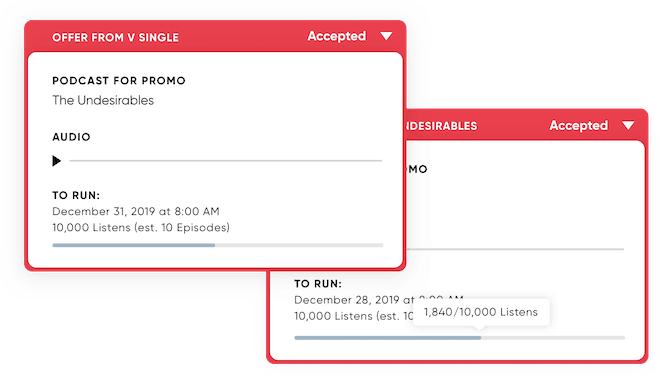
People listening to other similar podcasts make some of the best potential listeners for your show, so I love this idea and excited to see more from them.
Hosting is free – with the goal to help podcasters monetize their shows and share in their revenue. Win-win.
Nov 2019 Update: RedCircle just added dynamic ad insertion – all for free. Amazing!
Anchor
Anchor is probably the most well-known free podcast platform.
Their main focus is on mobile podcasting, but you can also use their web interface to edit and manage your episodes.
They have a built-in ad platform, easy editing of your audio files, and are constantly updating with new features.
One big downside is that you cant change the email address in your RSS feed, which is used to verify your podcast on many services.
Podcasts.com
Podcasts.com is a free host with unlimited everything (podcasts, storage, bandwidth) and has a large directory of shows.
Squarespace
Squarespace is a website and e-commerce platform, but you can use it to host your podcast as well.
While it’s technically not free, if you already pay for a website through them you can add a podcast for free.
It’s not really a core feature, but they do give you an RSS feed and an audio player. Here are more details.
SoundCloud
SoundCloud has the ability to be used as a free podcast host, but their podcasting features are limited and seem more like an afterthought.
You get up to 3 hours or storage free. If you want unlimited uploading, it’s $135/yr. You can upload 30 hours per week with that option.
Avoid the other paid option as you only upload 6 hours of content.
Even More Podcast Platforms
And here’s a bunch of alternative platforms you might want to check out:
You may also want to check out this site dedicated to podcast hosting reviews.
Common Hosting Questions
What Is Podcast Hosting?
A podcast host is a place to store and distribute your podcast’s audio files. They provide a podcast RSS feed (basically a listing of all your episodes) that you will submit to Apple Podcasts and other podcast directories.
They also provide analytics, web players, scheduling tools, and other features to make publishing and growing your podcast easy.
Some of them also integrate ad networks, social sharing features, and additional distribution options.
How Do I Choose A Podcast Host?
Not all podcast hosting platforms are the same. Some are designed for beginners, brands, or enterprise customers – with pricing to match.
I’ve looked at ease of use, pricing, customer service, audio quality, embed players, analytics, storage options, and more to help you choose the right host for your needs. I would recommend starting with the Best Podcast Hosting section at the top of this page.
How Much Does Podcast Hosting Cost?
On average, pricing for podcast hosting ranges from $5/month to $50/month.
Pricing varies depending on which company you go with, how many episodes you produce, and how many downloads you get.
To make things slightly more complicated, different companies base pricing on Megabytes (MB), hours, downloads, or bandwidth.
Most people don’t spend more than $19/month when starting out. If you have a popular podcast, you could easily pay much more.
Can I Use A Free Podcast Host?
Of course you can, but we don’t recommend it. If a service is free, that means you or your data is usually the “product”.
I mean, just look at Facebook and all the issues with data privacy (or lack thereof) lately.
There have been many cases of free podcast hosting platforms shutting down (and your podcast along with them!), so I would play it safe and go with a paid service.
Why Can’t I Just Upload My Audio Files To My Website Host?
Because the files are massive compared to anything else you upload (a picture might be 300kb, but an MP3 is easily 100x that).
That means when you start having multiple people download or stream at the same time (which is common when you release new episodes), your website will easily struggle to keep up with all that data – which turns into a poor experience for both podcast listeners and website visitors 🙁
Plus many web hosts will kick you off unexpectedly – you definitely don’t want that!
Where Should I Publish My Podcast?
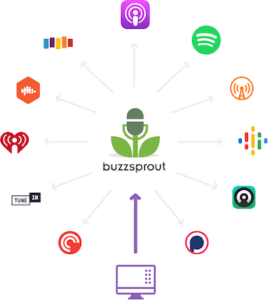
Apple Podcasts, Spotify, and Google Podcasts are the “big 3” services you should start with.
You can see in the graphic there are many other places people listen to podcasts. Many of the popular apps like Overcast and Castbox use Apple Podcasts as their source of shows, which is why it is so important.
All of the best podcast hosting platforms will help you with these steps, but we also have a podcast directory guide that should help you get started as well.
Recommended Complementary Services
Here’s a handful of useful services that I recommend for podcasters. You can also check out the full list of podcasting resources.
Web Host
You really should have your own website. You want a place to send your listeners that you own. Some of the podcast hosting companies will provide a basic free website, which is great when first starting a podcast. But if you want more flexibility and customization you’ll need to go with your own web host for WordPress.
Want to create your own podcast website? Here is a guide on how to start a WordPress blog.
I’m a big fan of WordPress (you can use the Seriously Simple Podcasting plugin to get your podcast feed set up or simply embed a player from any host).
Here are my recommended web hosting companies:
Bluehost
Bluehost is my “go-to” for smaller (under 20K visits/month) sites.
They make it super easy to get started and have great pricing, 24/7 support, free SSL, and a free domain name!
There’s a 30-day money-back guarantee too.
Kinsta
Kinsta has entry-level plans for people just getting started (and of course have plans for larger sites too) and I love what they offer. I use them to host this site and several others.
They are dedicated to hosting blazing fast and stable WordPress sites. They have an impressive client list (including us) and really useful features. Things like 1-click staging allow you to configure your site in a test environment before pushing it live to the world (also great if you accidentally break something).
If you never want to worry about your site going down when your podcast gets mentioned on that big news site, sign up with Kinsta.
Plus, they recently added a risk-free 30-day money-back policy!
Podcastpage
Another great option if you don’t want to go the WordPress route is Podcastpage.
They are a website builder specifically built for podcasters to quickly and easily get a website up and running (think Shopify but for podcasts instead of online shops).
This is a great way to go because you can integrate Mailchimp or ConvertKit to build your email list (one of the best ways to grow your show).
No coding necessary and you can get your site up in minutes. It starts at $8/month or $80/year but you can test it out for 14-day free!
Domain Names
Even if you don’t get your own website host, you’ll want a domain name (the .com) to use for your podcast.
And if you’re like me and want an easy way to register a domain name the second an idea pops in your head, I recommend buying from a dedicated domain name seller…
Namecheap
Namecheap gives you free Whois Privacy when you purchase a domain name. That will prevent people from spamming you because your contact info is public. They also offer SSL certificates, hosting, and more. Grab your .com now!
Name.com
Name.com is based in Colorado (the state I live in) and I like to support local companies. They make it really easy to search for and purchase domains.
WordPress Themes
Sure you can always find a free theme, but I find they are either too limiting or too bloated with stuff and slow your site down. And who knows when or if they will be updated – it’s just a recipe for trouble. I used to work for a company that designed websites and we always used WordPress themes that focused on speed, stability, and great design…
SecondLine Themes
SecondLine Themes develops WordPress themes specifically for podcasts and podcasters.
They currently have 5 different themes:
StudioPress
All the themes on StudioPress are built on the Genesis Framework, which means they are SEO-friendly, stable, fast, and always up-to-date. They also have detailed setup tutorials to help you get your site looking like the demos as well.
Another option you should know about:
They were recently bought by WPEngine, so you can get access to every theme (35+ professionally designed themes) when you sign up for a WPEngine hosting plan.
Email Marketing
Email is the most powerful way to grow your podcast. You can let people know about new episodes, special offers, meetups… anything!
ConvertKit
You absolutely want to use ConvertKit as your email provider.
They were built specifically to fit the needs of podcasters and bloggers, unlike some of the other, more popular names in email marketing.
There’s a bunch of reasons why they are great, but I recommend checking out the short video demo and signing up for a trial to see for yourself.
Leveling & Tagging
Auphonic
The main purpose of Auphonic is to compress and level your audio so you don’t have really loud and really soft parts. But it does a lot more:
I have it automatically send my podcast episodes to SoundCloud and YouTube, and it also saves a copy of the compressed file in Dropbox – all after my .mp3 file is properly tagged with my episode info and cover art.
Transcription
Rev is a transcription and caption service that uses real people to transcribe your audio and videos. Pricing is $1.50 / minute with a quick average 5-hour turnaround time.
Accents and multiple speakers are included in the base price and they have an easy-to-use dashboard. Try it out!
Descript is an amazing service that is basically a Google Docs-style editor for transcripts that they automatically create. You can use it for audio or video – it’s really amazing. They also offer professional transcription for $2 / minute.
Podcast Reviews
Chartable
Chartable will show you your podcast’s ranking with a quick indication of whether you are moving up or down:
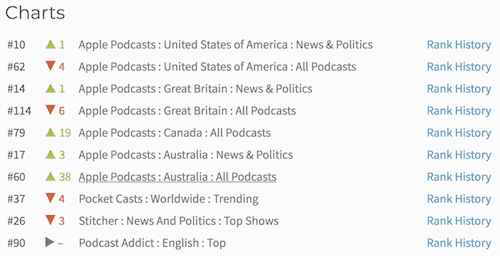
Notice how they include Pocket Casts, Stitcher, and Podcast Addict in addition to Apple Podcasts? That’s a nice bonus.
They also provide rank history & reviews for different countries and platforms:
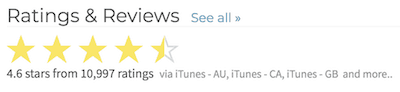
Every country has a separate version of Apple Podcasts (iTunes) and it would be next to impossible to monitor your reviews in all of them without a service like this.
You can choose to have a daily or weekly update email as well.
You can also use their SmartLinks feature to track how many downloads your podcast gets from specific link clicks. You’ll need to integrate their Trackable service for everything to be all tied together.
I started using it recently for Podcasting Simplified and you get some useful analytics.
Podkite
Podkite is a similar service that gives you rankings trends for Apple Podcasts and Google Podcasts:
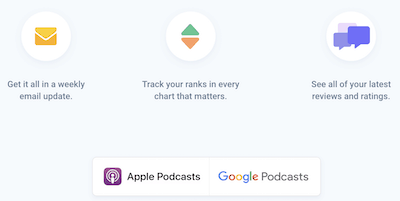
Podcast Player
Fusebox Podcast Player
Pretty much every podcast host has their own player you can embed on your website, but if you want a great-looking player for WordPress, Fusebox (formerly Smart Podcast Player) is your answer.
It was developed by Pat Flynn of Smart Passive Income and is used by some of the largest podcasts out there. Check it out!
Podcast Distribution
After you get your hosting all set up, you’ll want to make sure to get listed on the top podcasting directories so people can find and listen to your show.
The most popular directories are Apple Podcasts (formerly iTunes), Spotify, Google Podcasts, Stitcher, and TuneIn.
Here are some additional places to distribute your podcast.
If you use Auphonic (look in the complimentary services section), you can connect these and have your episodes automatically uploaded to your host. Some of the podcast hosting sites will do this for you too.
I connect Auphonic to YouTube and have my episodes automatically pushed as ‘unlisted’ so I can go in and add a great description and tags before making it public. Your cover art is used as the visual for the video.